alt-delete
WindoWorks is a program where local artists produce artworks in the windows of vacant storefronts in downtown Swift Current, SK.
Last year I participated with my 30 Lights in a Room piece. This year I was able to get over a dozen "obsolete" computers to create alt-delete. alt-delete is a media art installation and is my comment on the problem of e-waste, a term used to describe discarded technology. Nine computer monitors sit on a hanging shelf in a window, displaying various things throughout the day and night. Each monitor is driven by its own computer, responding to commands sent by a tenth computer.
alt-delete was on display at the National Exhibition Centre in Swift Current, SK from February 19 to March 20, 2005.
From the WindoWorks Brochure...
These computers are considered obsolete by most standards, yet in this media art installation, Luke has found them an alternative purpose. The screens display choreographed presentations on a range of topics, many of which question the current fate of obsolete technology. Why does technology become obsolete so quickly? Do our needs actually change or are we simply satisfying a need to perceive progress?









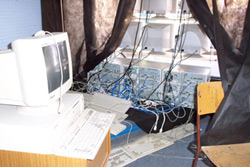
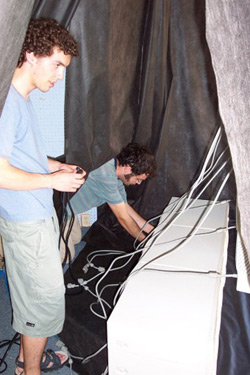
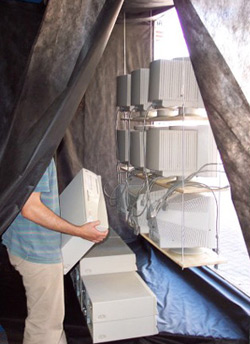
Technical Details
Each monitor is connected to its own host computer, running the //Performer// software. A 10th computer runs the //Master// software and coordinates the whole thing. I used a bunch of old 200Mhz Compaqs running Gentoo Linux. Communication between the master and the performers uses TCP/IP sockets over an ethernet network.
Download Source
All of the software was written in java, save a few perl utility scripts. I'm providing all of the source code here, in case anyone wants to hack on it and use it for their own project.
Performers
The performer launches into fullscreen mode, and waits for a connection on port 4444. When something connects, it can send it commands to generate the visuals on that monitor. Supported commands are:
- t - Display Text (Displays text in a given font, size, and colour)
- w - Colour Wash (The whole screen is a single colour)
- p - Picture (Displays a JPEG)
- h - Horizontal Bars (Displays 3 horizontal stripes)
- v - Vertical Bars (Displays 3 vertical stripes)
- b - Boxes (Displays 3 rectangles within each other)
- q - Quit (Quits the performer software, usually triggering the computer to restart)
- r - Reload Images (Reloads the entire images/ directory)
Information about the parameters and format of the commands is available in the README included with the source code.
Master
The master reads a series of text files that contain the //choreography// information. Each line of the file has a single command for a single performer. The program reads the file line by line, passing commands to the appropriate performer through socket connections. The choreography files also have delaying and looping capabilities.