Macintosh Classic II Refurbishment
& PiSCSI Enclosure
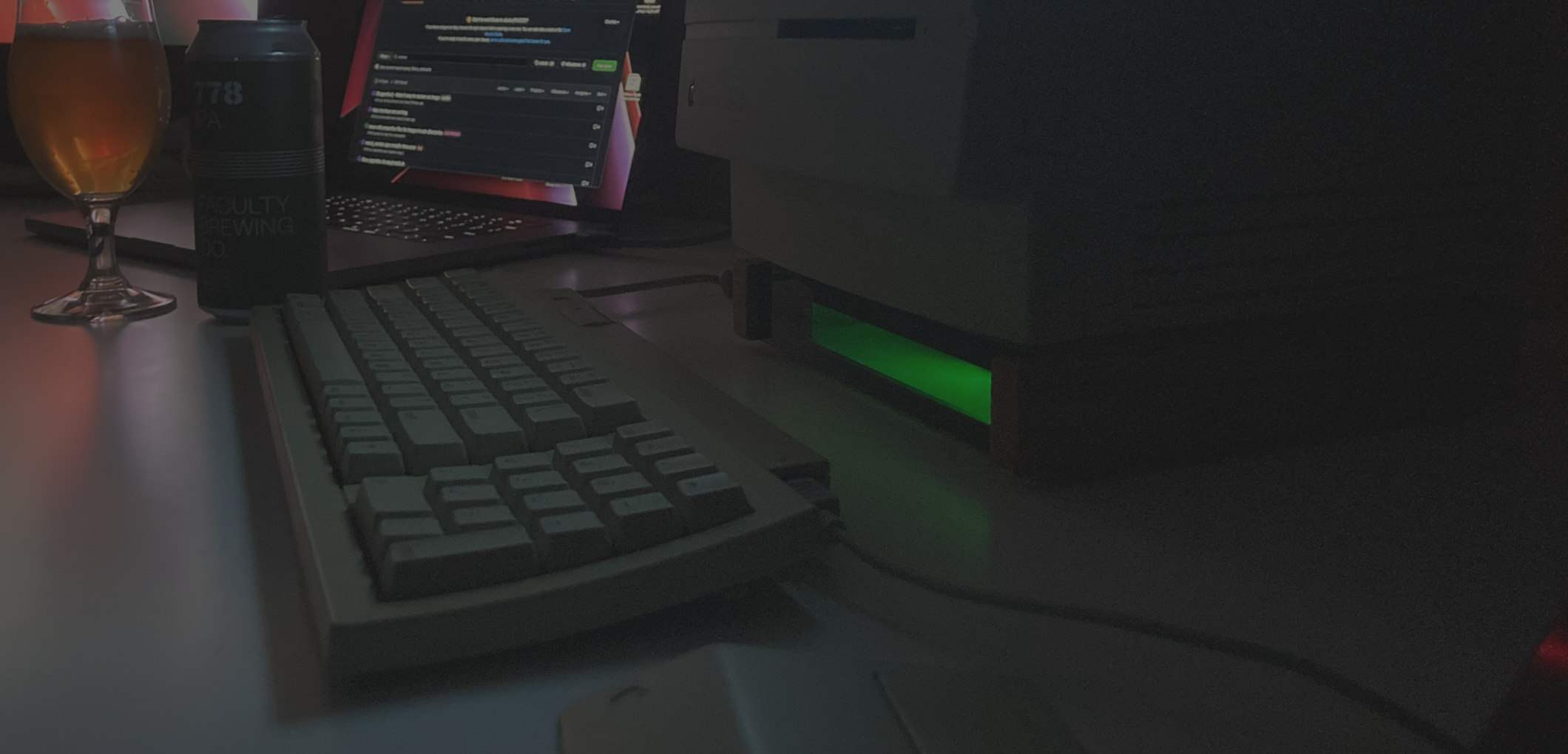
I found this Mac at an estate sale and bought it for $80 including keyboard and mouse. The screen turned on but it didn’t boot — just the dreaded vertical checker pattern on the screen that indicates electrical issues, bad capacitors, or maybe bad ram. It was otherwise in great condition though so I took my chances.
Refurbishing
I removed all of its electrolytic capacitors and gave the main board a good scrub. I dried it thoroughly with compressed air and let it sit for a few days longer in a warm room while I waited for my Digikey order to arrive with new capacitors. Replacing the capacitors fixed it right up and it booted fine! The internal hard drive even still worked, which I did not expect.
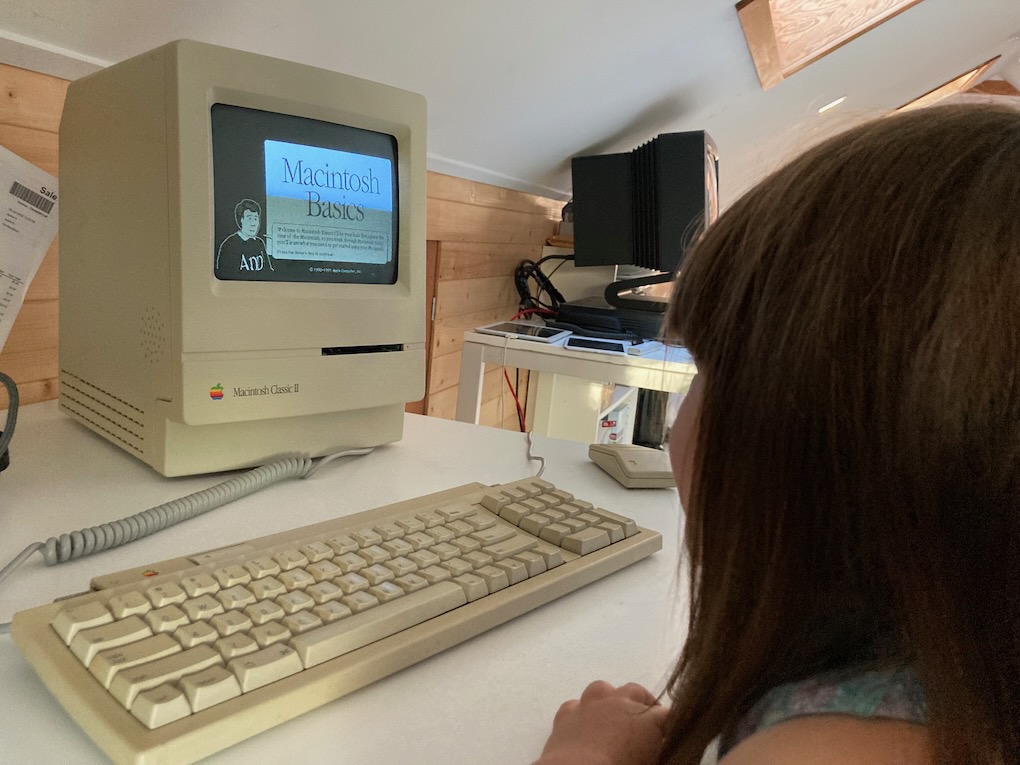
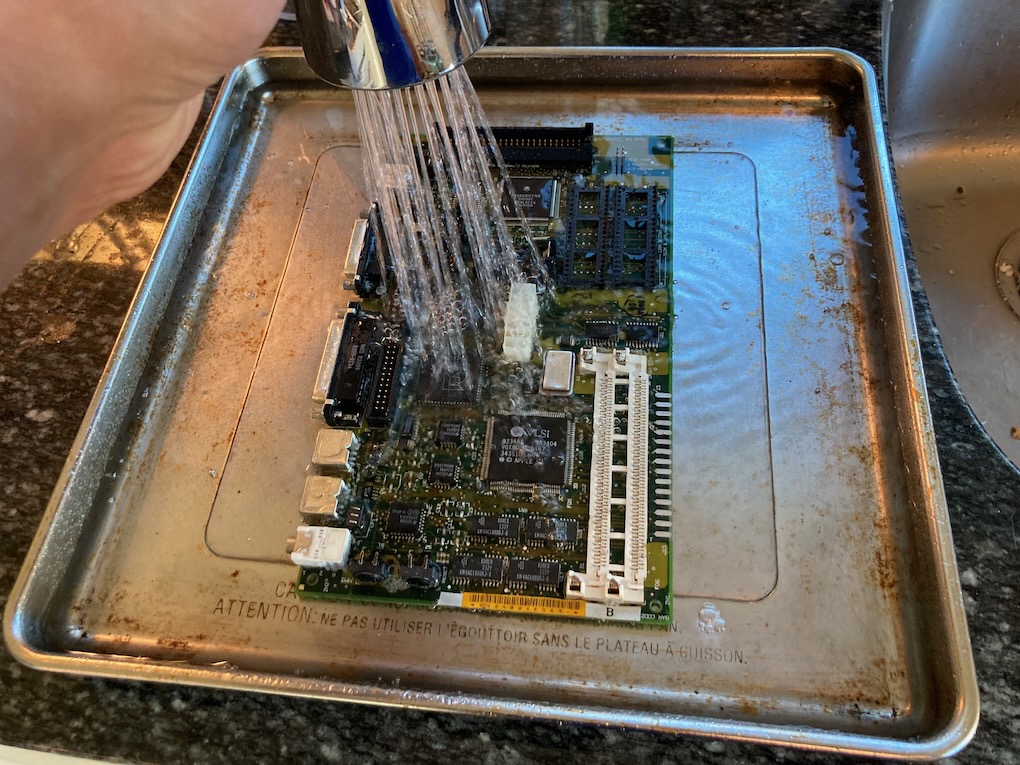


PiSCSI
Around the same time, I got my RaSCSI and assembled it (the project has since been renamed to PiSCSI). It can emulate SCSI devices such as hard drives, CD drives, and even the DaynaPort SCSI Ethernet Adapter.
The RaSCSI has been awesome. I've been using copy-on-write (COW) hard drive images so that I can efficiently snapshot the Mac's boot volume prior to doing risky software upgrades or other configuration changes. To achieve this, I've put the images on an XFS volume and then use cp --reflink BigMac.hda BigMac-snapshot-foo.hda.
I also got the DaynaPort emulation working so the Macintosh has Ethernet for AppleTalk and MacTCP, which gets bridged over the Pi's wireless interface. It even bridges AppleTalk so that other old Macs on my home network can see this one.
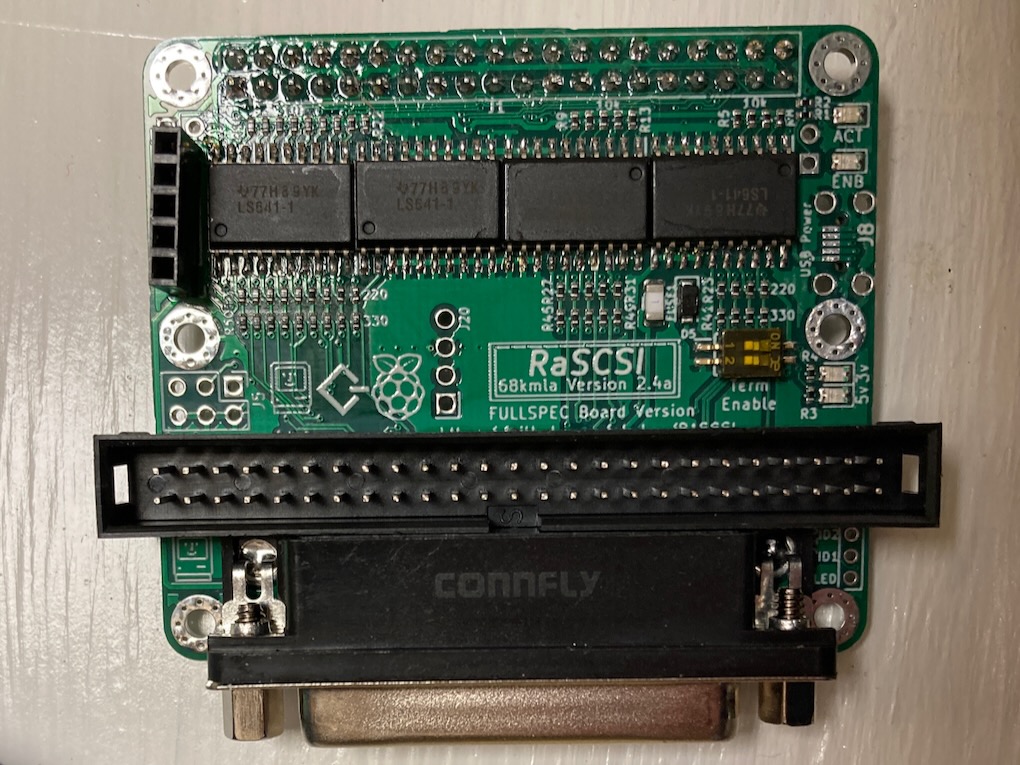
PiSCSI Enclosure
Macintoshes of this era often sat on an external hard drive that was the exact footprint of the computer. I wanted my Raspberry Pi and RaSCSI to be in something like that. I didn’t have such an enclosure, so I built one with an oak frame and smoked acrylic front. The OLED screen of the RaSCSI shows its status, and a couple LEDs show power and activity. I acknowledge that this is a weird mashup of retro-futuristic aesthetics, but I like how it turned out.



Using it
Here are some of the first things I did with it. My priority was to get it networked (to make it easier to transfer software), revisit nostalgic software, and see if there's any pseudo-productive use I can find for this thing today.
Current Specs
- 10MB RAM
- Macintosh System 7.1.1
- 2GB RaSCSI boot volume
- Internal HDD disconnected (it started to get a bit noisy)

AppleTalk AFP from Raspberry Pi using Netatalk

Pinging Cloudflare DNS to ensure MacTCP is working via the Daynaport SCSI emulation

NCSA Telnet 2.6 to the linux shell on Raspberry Pi
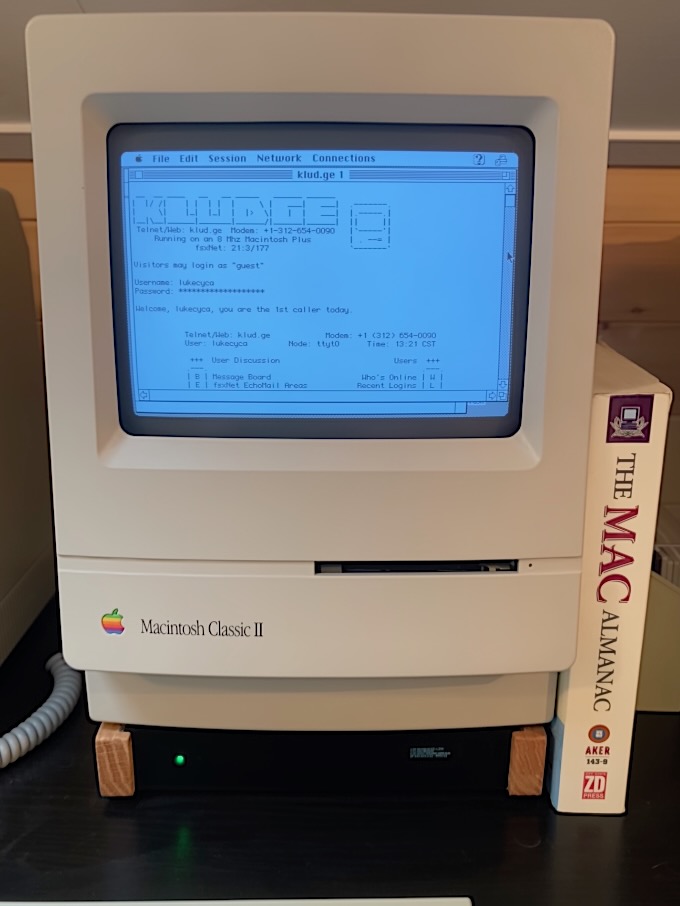
Telnetting to Kludge BBS by jcs
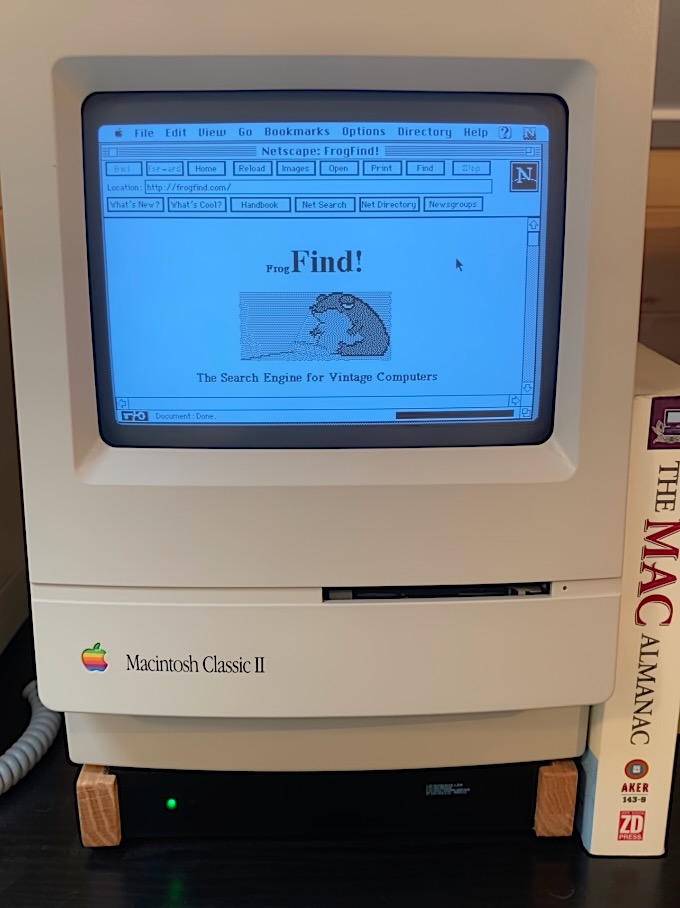
Netscape 1.12 visiting FrogFind by ActionRetro
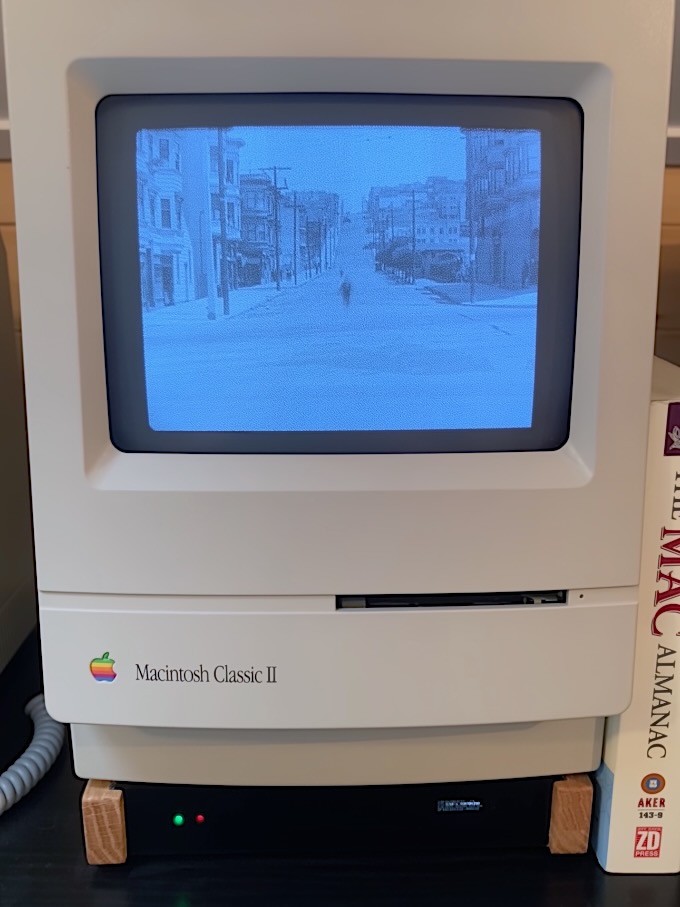
MacFlim playing full frame video that photos can't do justice

BBEdit 4.5, my favourite old text editor (although still being developed over 30 later!)
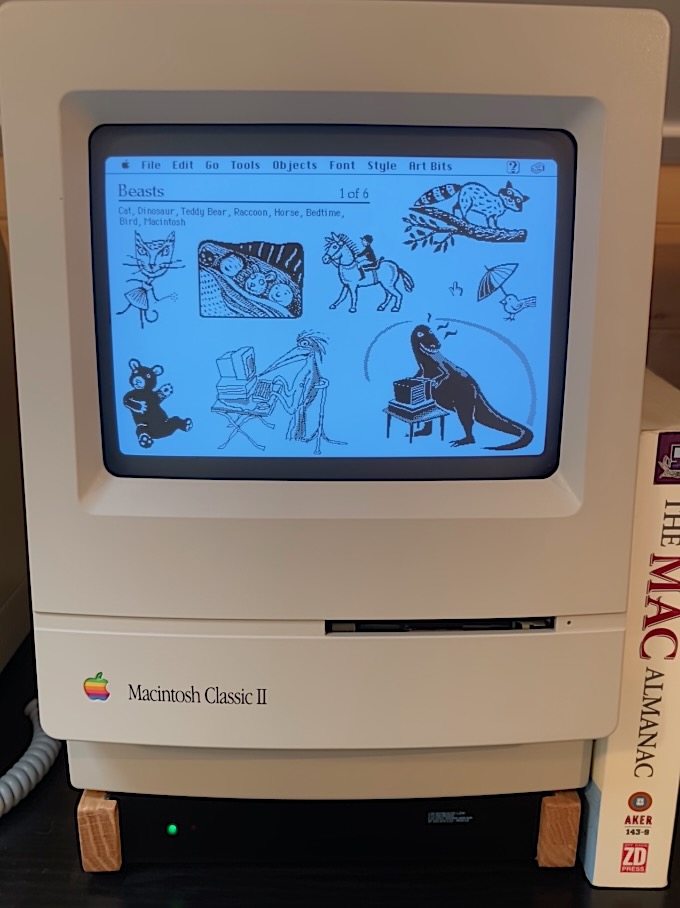
HyperCard browsing the bundled stacks (still searching for the ones I made as in grade six)
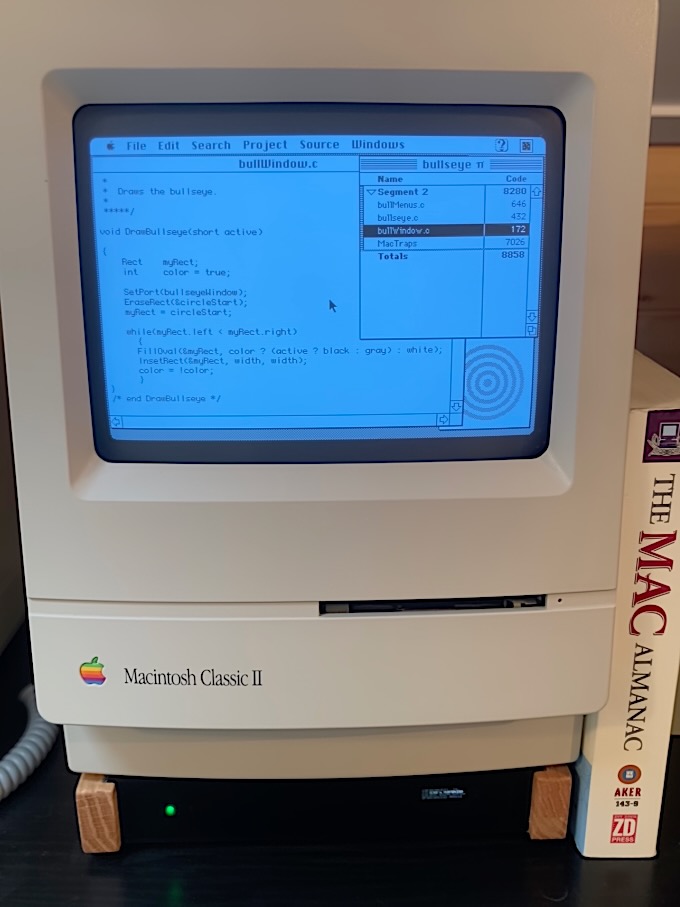
Think C compiling a demo program using the Macintosh Toolbox