Dueling Percussion
Dueling Percussion is another Max/MSP Patch that I created for an electroacoustic music course instructed by Arne Eigenfeldt at SFU. (previously)
The idea is simple. Imagine having two snare drummers facing each other. One plays a bar-long rhythm, then the other responds by playing a similar but slightly embellished rhythm. They trade back and forth, continually attempting to outdo the other.
Now imagine that one of the snare drummers is a computer. This MaxMSP patch listens (through a mic) to a rhythm being played, quantizes it, changes it slightly, then plays it back a bar later.
For this to work, though, both the human and the computer have to agree to a tempo, so this patch incorporates a tap-tempo metronome. To start, the human does a count-off by clicking sticks four times. The computer interprets the tempo and starts a metronome.
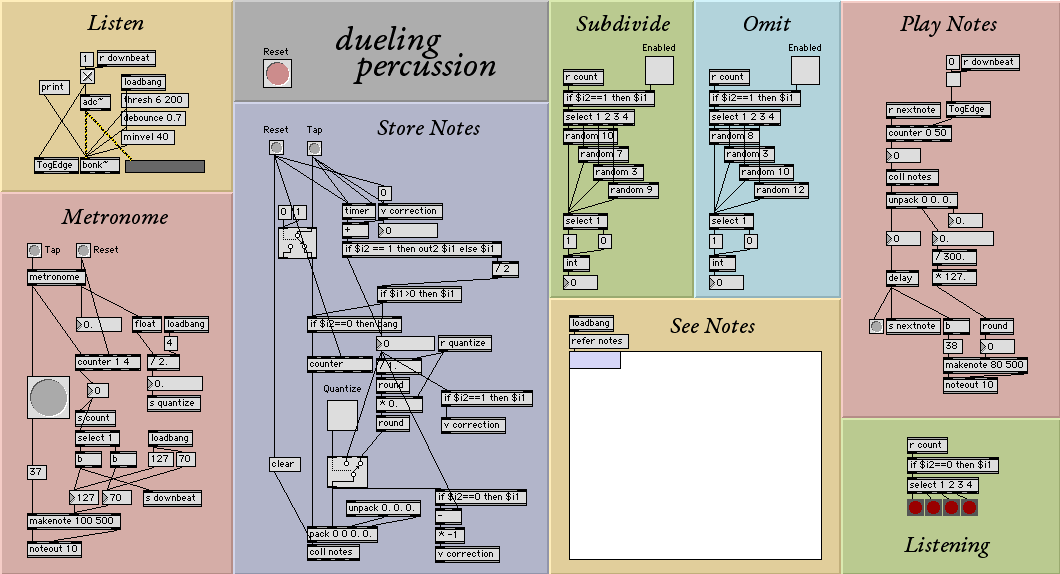
Download
Setup
- Press reset a few times to make sure everything's in a known state. Max patches can be weird in this regard.
- Set BOTH noteout objects to use your midi interface
Options
- Set the velocities for the metronome note. There's one for downbeat and one for the others. They're located at the bottom of the metronome.
- Set the note numbers for the metronome note and instrument note. I use a click for the metronome and a snare for the instrument.
- Set the minvel for bonk low enough to hear your instrument but high enough to not pick up stray noises. (This may not be easy)
Usage
- Hit reset again, just to be sure
- Click (or tap the mic) 4 times to start the metronome
- When the "listening" lights are on, play a rhythm
- Wait a bar as it plays back a similar rhythm in response
- Try enabling "Quantize" "Subdivide" or "Omit"